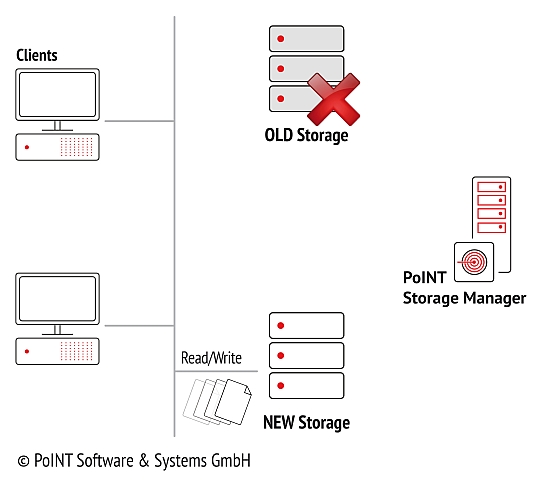The PoINT Storage Manager – Migration Edition offers a simple solution for migrating data in a time of technological change and constantly rising data volumes. Data migration is a significant challenge for many businesses, as the data in question is typically of central significance.
It is a particular challenge to migrate primary storage systems realized in the form of file servers (NAS) which, due to their central significance, require a minimum of disruptions and interruptions during the migration process. This significant demand is met by the PoINT Storage Manager – Migration Edition by automatically migrating file systems from the old file server to the desired new storage platform without any significant interruption to operating processes.
Migrating Primary Storage Systems

Der PoINT Storage Manager – Migration Edition is designed and optimized to migrate primary storage systems (NAS) and to handle the challenges associated with this process.
“Stubbing” Process
During data migration, the PoINT Storage Manager – Migration Edition accesses the file system interface of the old primary storage using CIFS. With the help of the so-called “stubbing” process, the PoINT Storage Manager – Migration Edition first rebuilds the file system structure within the (new) target system and then automatically executes the actual data migration process in the background. The overall process operates as follows:
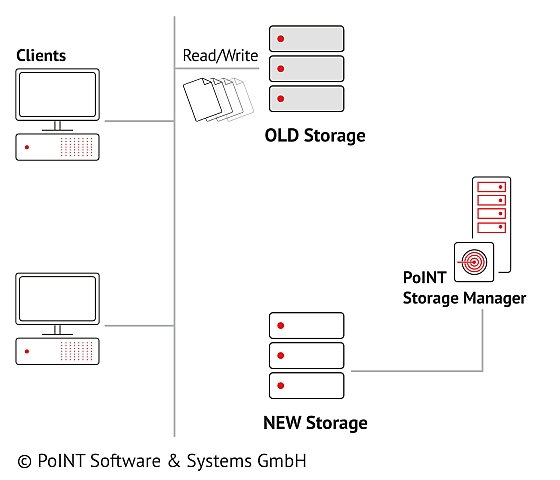
Step 1
First, the new primary storage and the PoINT Storage Manager – Migration Edition are configured on the network.
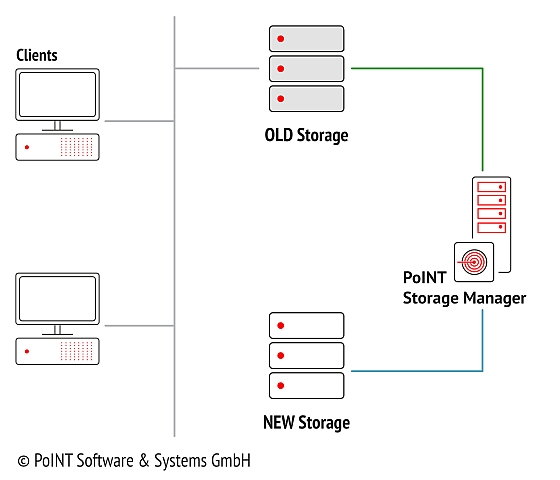
Step 2
Next, the PoINT Storage Manager – Migration Edition rebuilds the old system’s file system structure on the new storage system – at exceptionally high speed. Clients can switch from the old to the new system even at this early stage, continuing to work as usual without any further interruptions or changes.
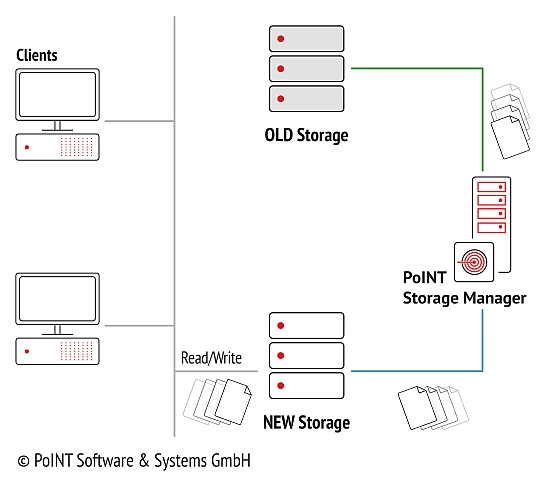
Step 3
The old storage system is now only read by the PoINT Storage Manager – Migration Edition for background migration purposes. Client read/write access is fundamentally now only via the new storage system. When accessing data that has not yet been migrated, the PoINT Storage Manager – Migration Edition – ensures transparent access to the old system. New data and changes will now only be stored on the new system.
Long-term Migration Options
If a long-term migration option is desired, then it is advisable to use the PoINT Storage Manager – Enterprise Edition. Migration then represents a function within a tiered storage concept, providing the basis for a long-term, future-proof storage infrastructure in which company data is stored across a range of storage levels depending on its value.
Benefits and Advantages of the PoINT Storage Manager – Enterprise Edition
- Transparent migration of primary storage systems
- Reduce operational interruptions during migration to an absolute minimum
- Transfer to future-proof tiered storage architecture (optional)
Technical Information
Obsolete Primary Storage
The migration requires a CIFS file system interface to access to the old file system.
New Primary Storage
- EMC VNX with FileMover
- NetApp FAS with FPolicy
- Windows File Server with NTFS/ReFS
System Requirements
Here you can find information for the system requirements.